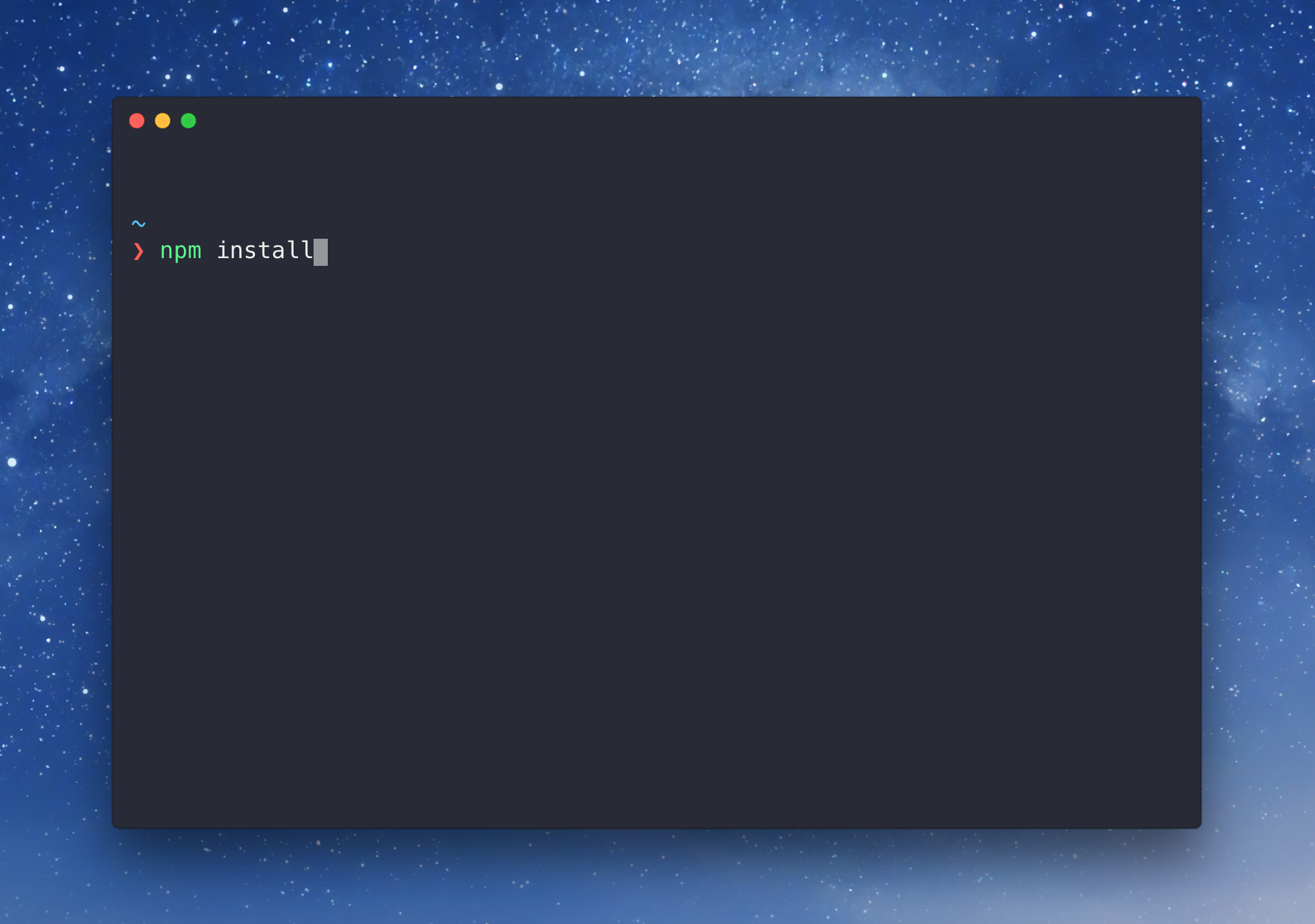
Finding the Perfect Terminal, Part 2
Frameworks, Themes, and Plugins
Welcome back to Finding The Perfect Terminal! If you haven’t yet read part one, you can find it here. In part two I will go over supercharging your workflow with shell frameworks, and making it look as good as it feels with themes and plugins.
note I use macOS, so this series will be written for macOS users. Most should work on any unix-based operating systems, but I will not have tested it.
Table of Contents
Frameworks
Shell frameworks are essentially a bundle of aliases, functions, defaults, themes, and plugins and plugin manager. They can vary in size and complexity, and can dramatically increase the functionality of your shell. There are a few options, but I have to admit my bias here: I adore Oh My Zsh, and I haven’t used any other frameworks because it offers everything I could possibly need.
Oh My Zsh
The standard terminal that ships with MacOS it quite good. It can likely handle anything you would need to use it for, and it is easy to use. However, it is not as customizable or performant as some other options, which is why many people like to download a third-party emulator.
Others
Summary
Most feature-rich: iTerm2 Best looking: Hyper Fastest: Alactritty Fast + features: kitty